Q: I installed some Photoshop plug-ins, but after starting Photoshop, I found that these plug-ins were not found. But it can be used normally on other people's machines, indicating that the plug-in itself is not a problem. What should I do to use these plugins?
A: Some plug-ins have provisions for the Photoshop version. If your Photoshop version is lower, you will not be able to use some plug-ins. There is also a possibility that the path of the plug-in is not installed correctly. Only the Plug-Ins directory installed in the Photoshop installation directory can be used. Otherwise, these plug-ins may not be used normally.
Q: My machine configuration is not particularly good, and it is not fast enough when running Photoshop. Especially when performing some filter processing, the speed is slower. Is there any "soft" method to improve the running speed of Photoshop?
A: It is true that Photoshop is a "big user" who eats memory. Running Photoshop under the condition of tight physical memory will affect the speed. You can close other applications before running Photoshop to free up some memory. You can also set the memory usage in Photoshop settings, so that more memory can be used by Photoshop. It should be noted that when allocating too much memory to Photoshop, you must not run other programs, which will easily cause the system to crash.
Q: I use Photoshop 7.0. When adding Chinese characters to an image, half of the Chinese characters always appear. How should I solve this situation?
A: This is the reason for the font. If the spacing is not set properly when using the Wending font, half of the Chinese characters will appear. It is recommended that you use other Chinese fonts, such as the Founder font, so that the problem can be solved.
Question: When using the eyedropper tool in Photoshop 7.0, when the mouse stays at a certain point in the image, there is an extra "!" Behind the color data information on the right panel (see figure). What effect does it have on color picking?
A: This is one of the new features of Photoshop 7.0. "!" Appears after the message, indicating that the color depth of the image exceeds the range of colors that the printer can print. It is not visible on the computer, but the effect of the printing process will be much worse than that on the screen. If you do not make manual adjustments, the printed image will be very unsatisfactory. If you only process it on the computer without printing it, you don't need to ignore this prompt
Our Mesh Cosmetic Bag are designed and developed by ourselves. We can design the appearance, material and function of the products according to customers' requirements.
Jilin Y.F. Imp & Exp Co., Ltd is an exporter and manufacturer (Cang nan Y.F. Stationery & Gift Co., Ltd.)in Creative products, such as Backpack ,Shoulder Bag, Pencil Case , Handbag,Multifunctional Bag. Coin Purse .Cosmetic bag.Storage bags. File Holder.Canvas handbag and Notebook etc. which is a professional stationery company setting research and development, producing, sales and trade into one. Our company always takes quality, service, efficiency and innovation as our management philosophy. Since our brand Y.F. has been put on the market, the products sell well throughout the country consistently, and be exported to Europe and America,, and South America countries as well as regions, where the product enjoys great customer loyalty and good population. Choose Y.F. is not to choose a batch of stationery, but to choose a commitment and responsibility, Thanks for your attention, support, trust an cooperation. Wish to establish long-term business relationship with you in the near future.

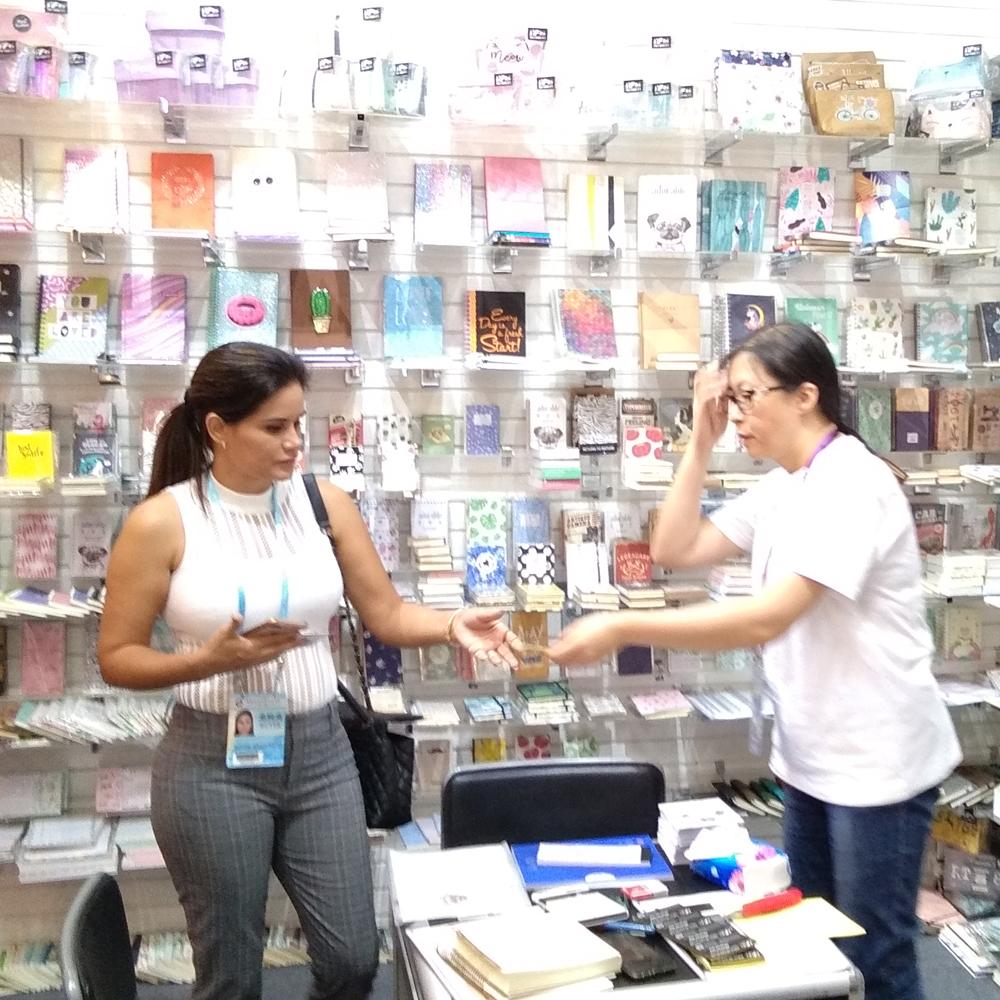

Mesh Cosmetic Bag,Mesh Makeup Bag,Mesh Cosmetic Pouch,Mesh Zipper Cosmetic Bags
Jilin Y.F. Import & Export Co.,Ltd , https://www.jilinyf.com